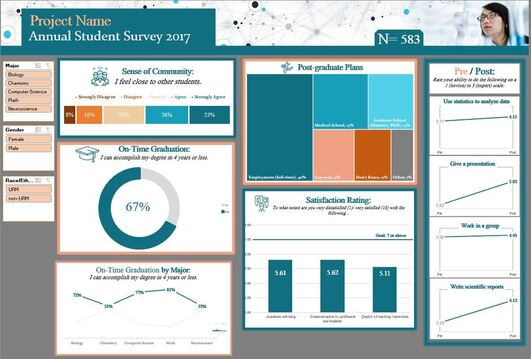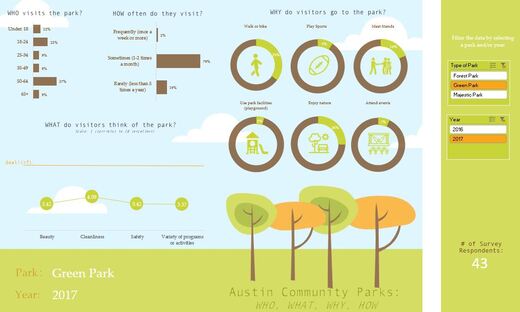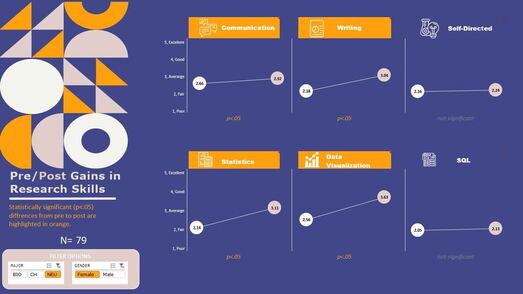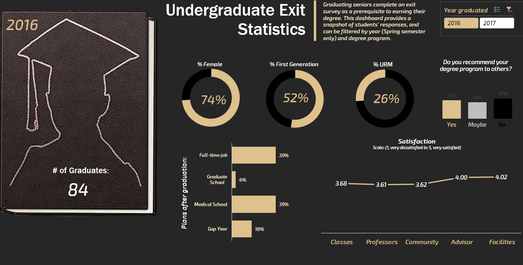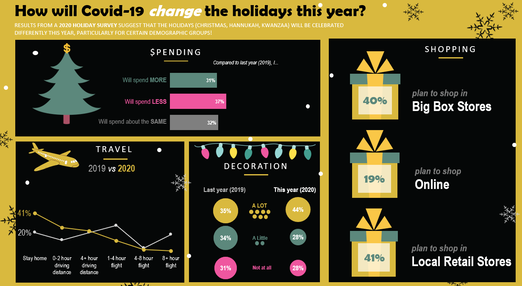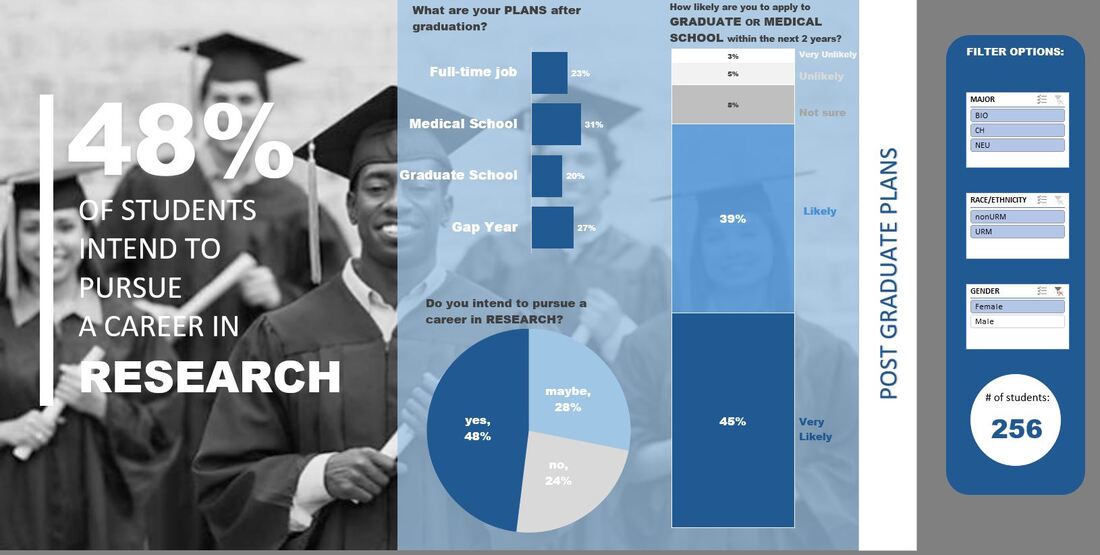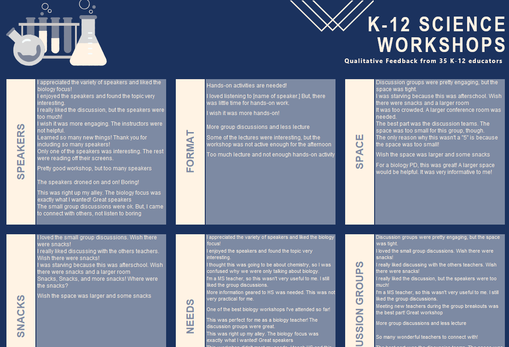Each of the following sample dashboards are interactive and were created in good old Excel. Check them out! Download a dashboard for FREE and use it as inspiration for your own designs!
|
CLASSIC DASHBOARD The "classic" dashboard utilizes classic design principles related to color, organization, and chart type. It also includes an interactive 'appendix' sheet and 'introduction' tab to help orient the user and provide a more granular look at the data.
|
|
PARK DASHBOARD The "park" dashboard is intended to be eye-catching and playful by design. The figures and charts are pasted directly onto a background image (clouds and trees) that serves to emphasize the subject matter (parks!). Form follows function.
|
|
PRE/POST DASHBOARD The "pre/post" dashboard captures change/growth from pre to post. This is a great way to showcase statistically significant (p<.05) differences in pre/post data. When the p value is less than .05, the figure label turns orange. It's magical...check it out!
|
|
GRADUATION DASHBOARD The "graduation" dashboard is all about drama. Select a dark background color to make your charts pop! Also, check out how I integrated key statistics (e.g., year graduated) directly into the silhouette of the graduate. Make your images work for you!
|
|
MULTI-CONSTRUCT DASHBOARD The "multi-construct" dashboard almost functions like an interactive report. This option is ideal for complex surveys that span multiple constructs. The multi-construct dashboard contains multiple dashboards in one workbook. This design is user friendly and can summarize A LOT of data!
|
|
HOLIDAY -COVID- DASHBOARD The "holiday" dashboard (Covid-19 edition) uses icons, icons, and more icons to help guide the user. There are also sample discussion questions towards the bottom of the dashboard. Discussion questions are a great way to help users focus on the most important data findings; otherwise, it's easy to get lost in the weeds!
|
|
SPLIT IMAGE DASHBOARD The "split image" dashboard allows you to emphasize certain numbers or statistics from your dashboard that are most interesting to your stakeholders. Use this design to call attention to an essential statistic that directly answers a critical research question.
|
|
QUALITATIVE DASHBOARD Interactive dashboards are not just for quantitative data! Here, I've displayed qualitative data gleaned from a feedback form. There were four major themes that emerged from the qualitative analysis. Select the filter options to see how participants' responses differed by gender and workshop type.
|
|
QUALITATIVE DASHBOARD II My clients loved this dashboard layout that clearly captures the major thematic categories and the quotes associated with each category. Checkout how the responses change when you toggle between females and males, and underrepresented minority (URM) and nonunderrepresented (nonURM) students!
|
|
QUALITATIVE DASHBOARD III Have you ever wanted to connect participants' quantitative ratings with their qualitative feedback? This interactive dashboard does just that! See how participants' descriptions of the workshop varied by their ratings on a Likert scale: Poor (1) to Excellent (5). What do the "Poor" ratings have in common? What about the "Excellent" ratings?
|